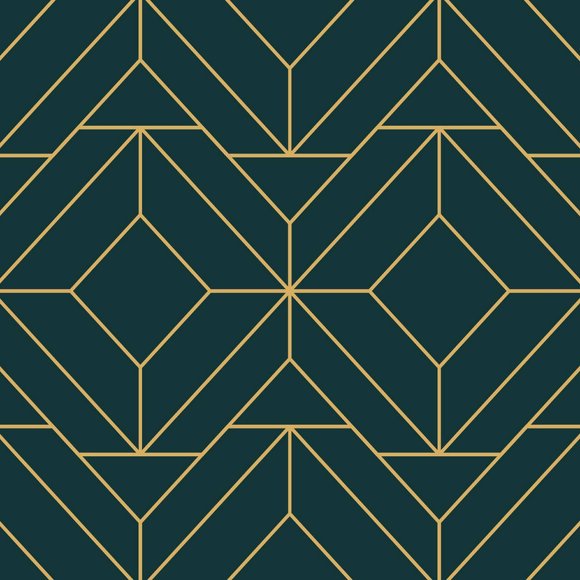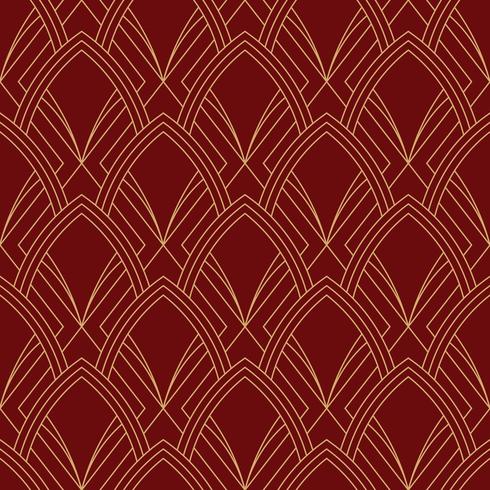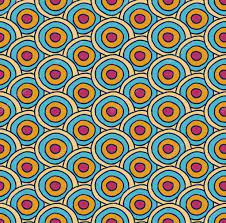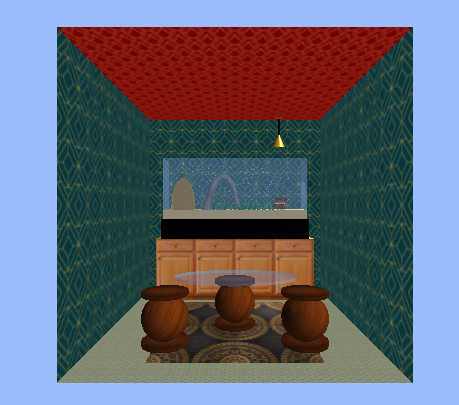
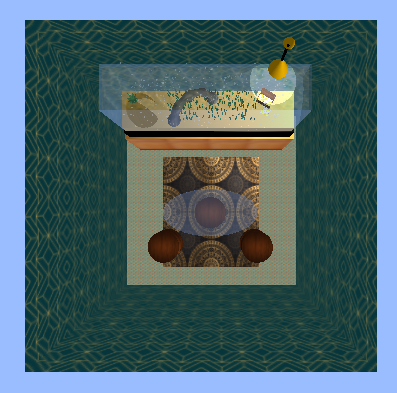

We created a room setting with textured mapped sides and objects including an interactive fish tank!
The scaly body of the fish and a majority of the objects (cabinet, pineapple, rock structure, the room sides, and the base of the table) have been implemented with texture mapping!
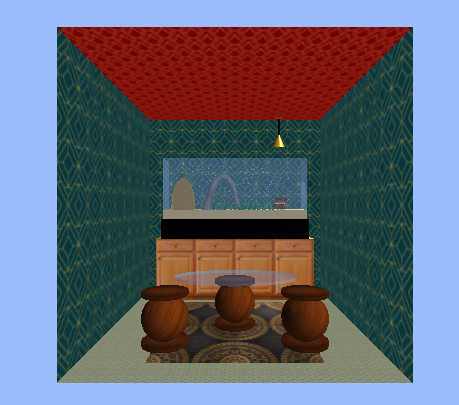
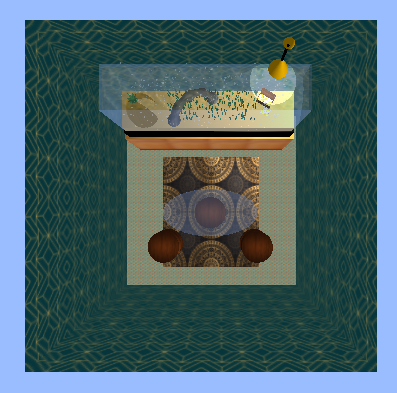

The fish are composite objects. There are two main types of fish: fish with a top fin, and fish with no top fin. There is a global array of colors and a function to randomize the generation of these composite objects and also allow for the randomization of fish textures. The widths and lengths are also randomized with constraints (to ensure that the fish are not too big or too small).
A majority of the objects in the scene are composite objects such as the treasure chest and coins, the pineapple in the tank, and the coffee table.
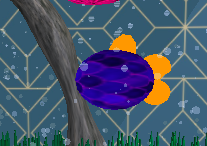
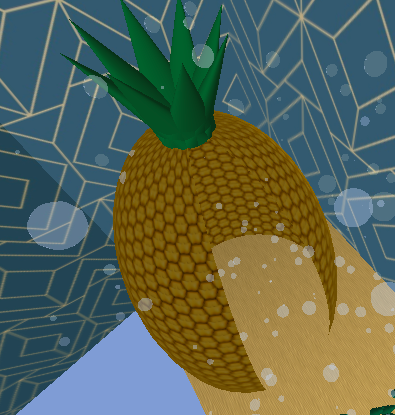

The fish are animated in different directions in the screen. The bubbles are animated in an upward motion to show air bubbles and give the illusion of water.
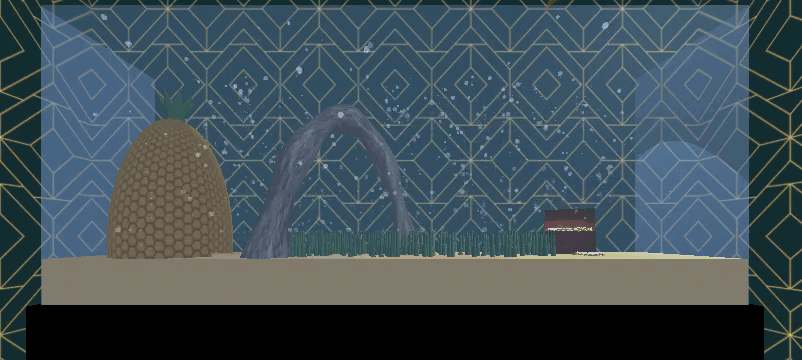
Transparency is used for the glass material of the tank and coffee table top. The bubbles and water texture are also transparent.5) User Interaction: Keyboardcallback controls
Users are able to create a fish using "f". If the user would like to make a fish with a top fin, they can press "t" then "f". If the user would like to make a fish with no top fin, they can press "n" then "f". In addtion, we added a GUI control for the spotlight pointing to the treasure chest inside the fish tank.6) Lighting
The scene contains a directional light, ambient light, and GUI controlled spotlight. Pictured below shows the way the treasure chest looks like when the spot light above it is turned on and off.
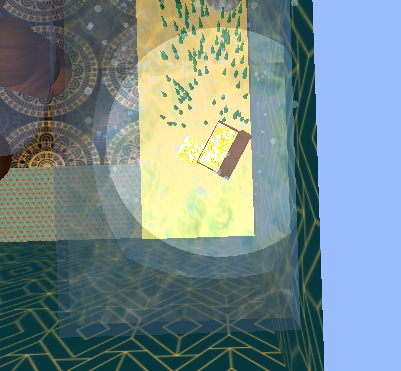
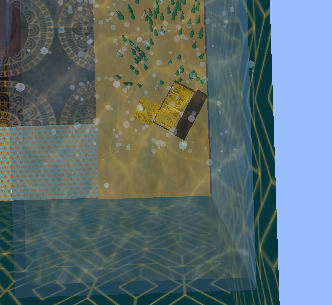
The tail and fin shapes are constructed with Bezier Curves. In addtion, the seaweed objects and rock object are constructed using TubeRadialGeometry.
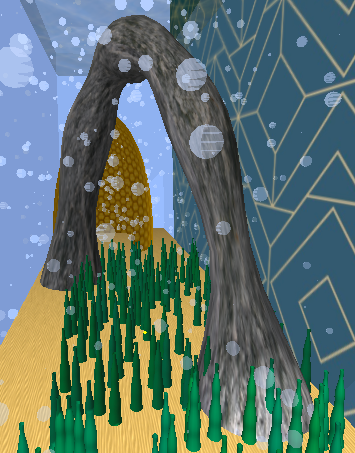
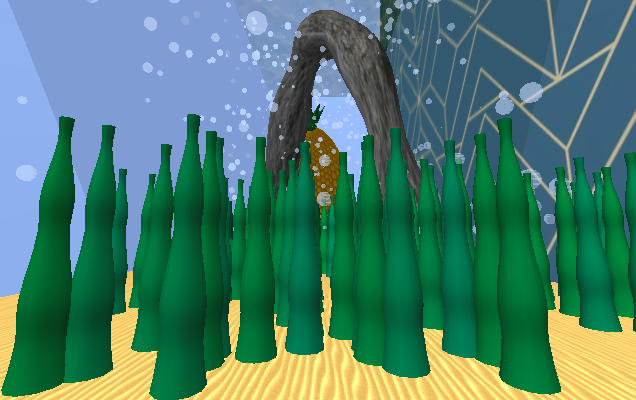
Another way we decided to elevate the atmosphere of our scene was sound! We decided to go with some relaxing bubbly sounds that help highlight the animation in the tank.
We were quite inspired by this demo of a fish tank linked here!

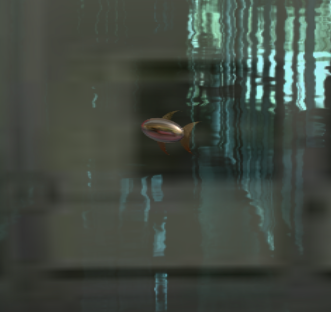

We decided to try and make a fish tank to likeness of this example. We really liked the idea of allowing users to add fish into the tank. Similarly, we also were inspired from the aquarium lamps that are quite relaxing and pleasing to look at. As for the surround scenes, we were inspired by the flashy design patterns found in Art Deco (popular during the roaring 20s). We thought it was a fun combination and made our scene fun to look at.